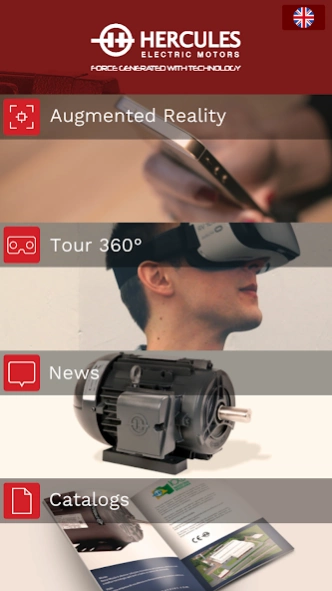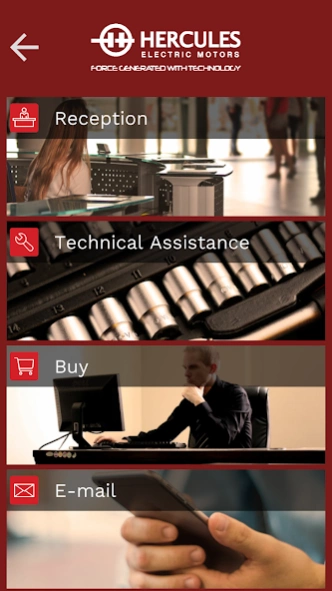Hercules 4.10
Continue to app
Free Version
Publisher Description
Hercules - Hercules Electric Motors - Force generated with technology
At Hercules Motors we are proud to offer engineering services and excellent quality products. Hercules Motors combines the best human talent, the best partners in technology, the latest in electric motors and safety to offer our customers the best quality in services and products.
With the Hercules Motors application you can check the main catalogs of our engine line, receive tips of new features and related technologies and locate the technical assistance closest to your locality.
In addition, with the Virtual Reader function*, you can view and interact with 3D models of some of our engines. Finally, the Tour 360 feature presents our installations in the city of Timbó in Brazil in 360 degrees, both with direct visualization on the device and with the use of VR glasses.
* If you can not open the Augmented Reality function, go to the application settings and authorize permission to use the camera.
About Hercules
Hercules is a free app for Android published in the Office Suites & Tools list of apps, part of Business.
The company that develops Hercules is Grupo Vex. The latest version released by its developer is 4.10.
To install Hercules on your Android device, just click the green Continue To App button above to start the installation process. The app is listed on our website since 2023-07-05 and was downloaded 2 times. We have already checked if the download link is safe, however for your own protection we recommend that you scan the downloaded app with your antivirus. Your antivirus may detect the Hercules as malware as malware if the download link to br.com.vexra.hercules is broken.
How to install Hercules on your Android device:
- Click on the Continue To App button on our website. This will redirect you to Google Play.
- Once the Hercules is shown in the Google Play listing of your Android device, you can start its download and installation. Tap on the Install button located below the search bar and to the right of the app icon.
- A pop-up window with the permissions required by Hercules will be shown. Click on Accept to continue the process.
- Hercules will be downloaded onto your device, displaying a progress. Once the download completes, the installation will start and you'll get a notification after the installation is finished.